Learn how to effortlessly integrate Supabase with your Next.js project in this simple guide. Perfect for beginners looking to enhance their web apps.
Getting started with new technologies can feel a bit like learning a new language. It's exciting but also a bit overwhelming. If you've been curious about using Supabase with Next.js, you're in the right place. We're here to make that journey as smooth as a Sunday stroll in the park.
Supabase, often called the open-source alternative to Firebase, is a platform that makes adding authentication, databases, and real-time features to your app a breeze. Combine that with Next.js, a popular React framework, and you've got a dynamic duo ready to power up your web applications. So, let's dive in and see how you can easily connect Supabase with Next.js to start building awesome projects.
Setting up your environment
Before we dive into the code, let's make sure your environment is set up correctly. Trust me, a little preparation goes a long way.
Installing Node.js and Next.js
First things first, you need Node.js installed on your machine. It's like the magic wand that makes everything work. If you haven't already, download and install it from the official Node.js website.
Once you have Node.js, creating a new Next.js project is super simple. Open your terminal and run:
This command will create a new Next.js project named . Feel free to substitute with a name of your choice.
Setting up a Supabase account
Next, head over to the Supabase website and sign up for an account. It's free and doesn't require a credit card, so you can experiment without worry. After signing up, create a new project. Supabase will set up a PostgreSQL database for you, complete with an API interface.
Once your project is ready, note your API keys and project URL. Keep these handy; we'll need them soon.
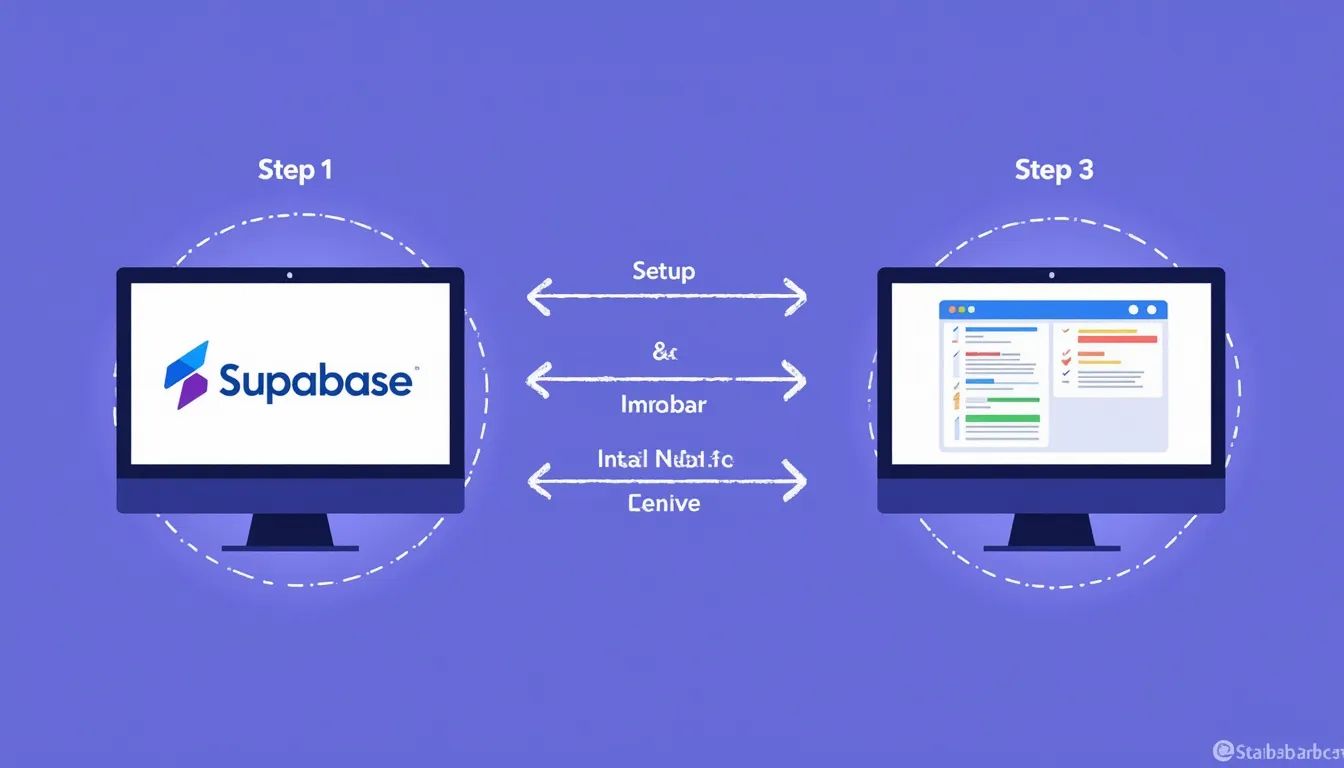
Connecting Supabase to Next.js
Now that our environment is ready, let’s connect Supabase to our Next.js project. You're going to love how easy this is!
Installing the Supabase client
In your terminal, navigate to your Next.js project directory and install the Supabase client:
This package allows Next.js to communicate with your Supabase backend, acting as the bridge between your app and the database.
Setting up the Supabase client
Create a new file named in your Next.js project's root directory. Here’s where the magic happens. Add the following code to initialize the Supabase client:
Make sure to replace and with your actual Supabase project URL and anonymous key. You can add these to your file like this:
Making your first query
Time to get our hands dirty and make a query. Let’s fetch some data to see Supabase in action with Next.js.
Creating a simple table
In your Supabase dashboard, go to the database section and create a new table. Let’s call it . Add a couple of columns like (integer), (text), and (boolean). Insert a few sample tasks to see some real data.
Fetching data in Next.js
Now, let’s display this data in our Next.js app. Open the file and modify it like so:
Here’s a quick rundown. We’re using Supabase’s method to get all rows from the table. The data is then passed to our component as a prop, making it easy to loop through and display.
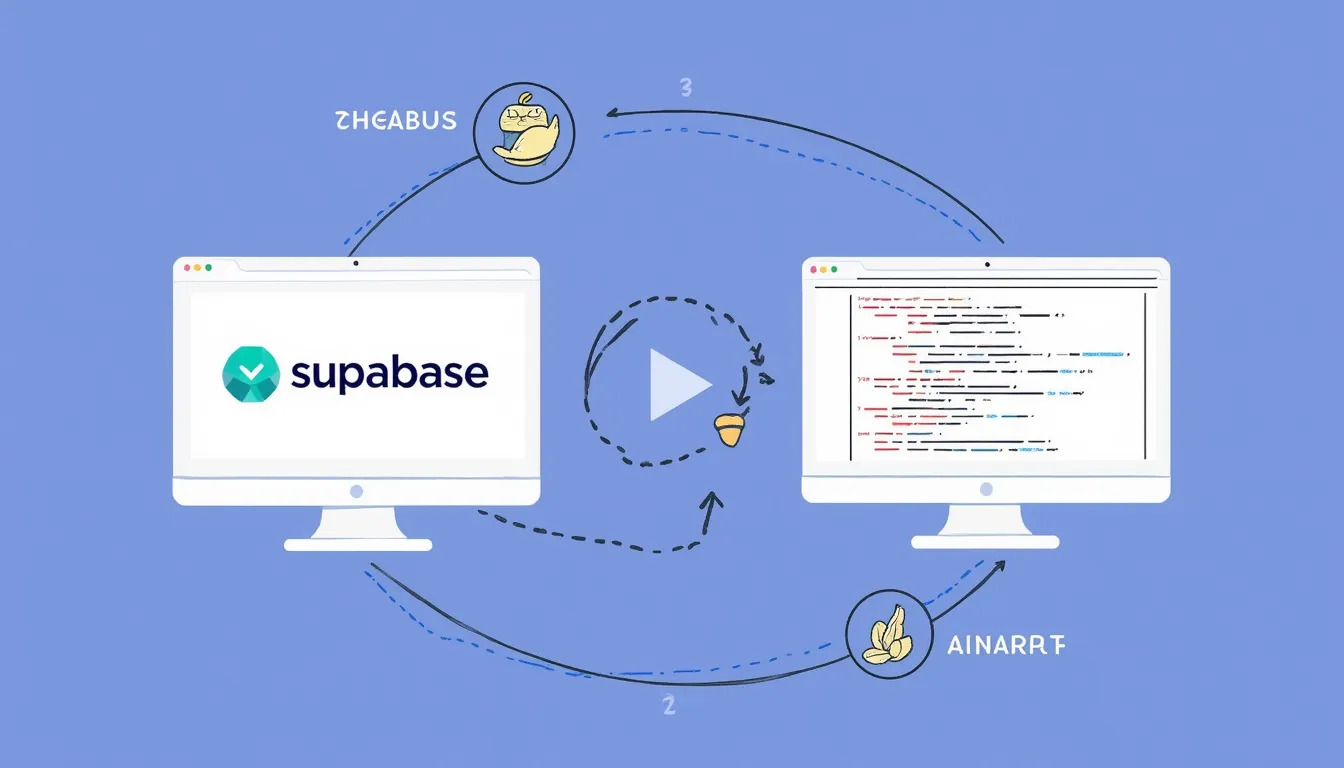
Adding authentication
What’s a modern app without user authentication? Let's add this feature to our Next.js app using Supabase.
Setting up authentication
In your Supabase dashboard, navigate to the authentication section and enable email sign-ups. You can also configure other providers like Google or GitHub, but let's keep it simple for now.
Adding authentication to Next.js
Let’s add a sign-up form to our app. Update your to include a simple form for user registration:
This code snippet adds a basic email and password signup form using Supabase's method. It’s a good starting point for adding authentication to your app.
Conclusion
And there you have it! You've successfully connected Supabase with Next.js, fetched data, and added authentication. With these tools, you're well on your way to building powerful, dynamic web applications.
Remember, this is just the beginning. Supabase offers a wide range of features like real-time subscriptions, file storage, and more. Feel free to explore the Supabase documentation and Next.js documentation to see what else you can build.
Happy coding! 🎉
FAQ
What is Supabase?
Supabase is an open-source backend as a service (BaaS) platform that provides developers with tools to add authentication, real-time databases, and more to their applications easily.
How does Supabase compare to Firebase?
Supabase is often touted as an open-source alternative to Firebase. While both offer similar services like authentication and real-time databases, Supabase uses PostgreSQL as its database, which is open-source and offers more flexibility for SQL users.
Do I need to pay to use Supabase?
Supabase offers a free tier that allows you to start and experiment without any cost. However, for larger-scale projects or additional features, there are paid plans available.
Can I use other authentication providers with Supabase?
Yes, Supabase supports multiple authentication providers including Google, GitHub, and more. You can configure these in the authentication section of your Supabase dashboard.
Is it difficult to switch from Firebase to Supabase?
Switching from Firebase to Supabase can be straightforward, especially for developers familiar with SQL. However, migration complexity may vary based on the specific services and data structures in use.



